Whatever you copy and paste every day, now just one click away
Tired of digging through files to find that one thing? With SnippetJet snippets manager app, your canned replies are all in one place. No scrolling, opening files, copy-paste gymnastics — just save, organize & copy effortlessly. Try now for free ⤵
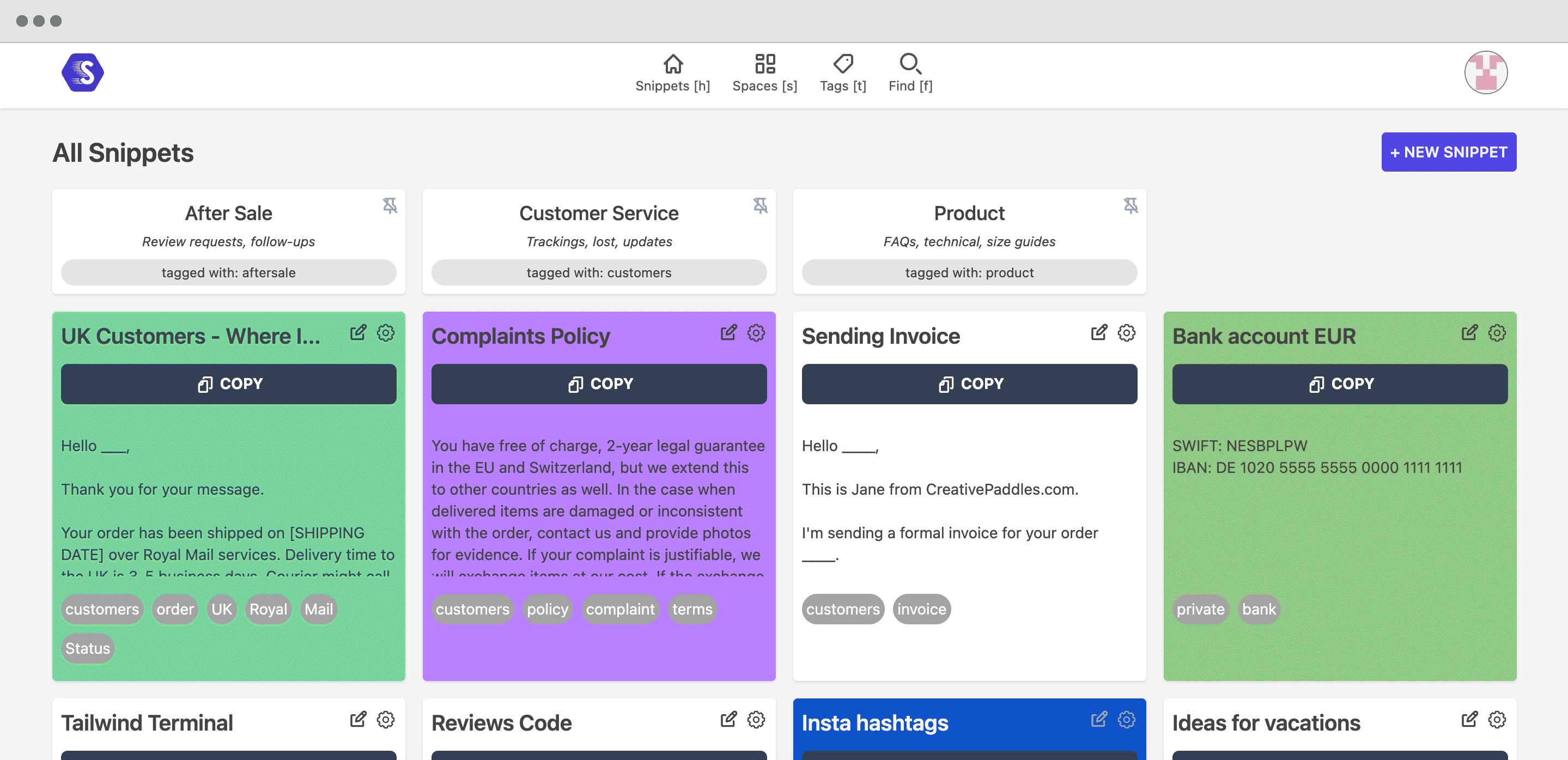
A better snippets management app
Store canned responses, replies, answers, templates, snippets once - then copy them anytime, on any device
Keep FAQs, emails, code snippets, return instructions, promo codes, bank account numbers, anything.
Find the right response or canned reply as you type. Copy with one click.
Content is encrypted at-rest and in-transit. We will never sell your data.
✅ Just one click to copy
Aren't you tired of digging through the menus, submenus, popups and multiple clicks to use your template? We solved that. One click on a big button. Then hit the old CTRL+V to paste your reply wherever, whenever you want, how many times you want.✅ Find the right template in a sec
Powerful search helps finding the right snippet for the job. Just hit F and start typing for content title or tags. Copy snippet the same way you copy it in the all snippets view.✅ Flexible categorization with tags
Categorize by topic, department, coding language, whatever. You can then click on the tag to show all snippets with this tag, or go to tags section to show only templates with a set of selected tags.✅ Text and code snippets together
Finally, you can have your text AND code snippets together in one app. Code snippets come with auto language detection and highlighting.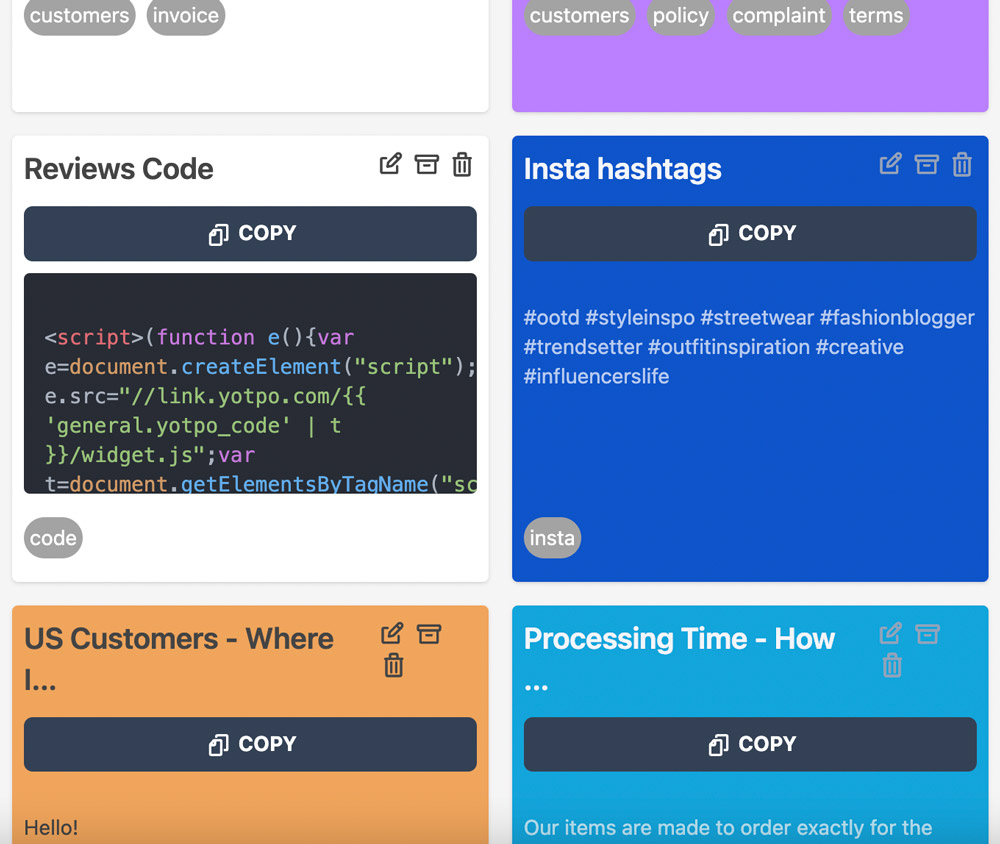
Ideal for Customer Service Excellence — and More...
🌍 Works Everywhere You Do
Simple pricing
30-day money back guarantee if you don't like it!
Monthly Plan
$25/mo
- ✓ Unlimited snippets
- ✓ Unlimited use
- ✓ Encrypted snippets content
Yearly Plan
$250/yr
- ✓ Unlimited snippets
- ✓ Unlimited use
- ✓ Encrypted snippets content
FAQs
SnippetJet was created by Seb Kończak from Keyshorts as an internal tool for automating emails, faster coding and information management. We scratched our own itch. Think of it as an app serving similar purposes as clipboard manager, text expander, code snippets manager, and auto-text software, though SnippetJet is focused on storing snippets and allowing quick access and copy.
A snippet is a piece of reusable text or code, that is frequently needed or used. You can have text snippets, for example in email communication, where repeating parts of emails or answers to common issues can be automated and not typed over and over again. Code snippets are the same, but for programming. You can also have an important text fragments, such as your bank account number, an address of your company's warehouse that you frequently need to send someone. All of these can be managed and quickly accessed in SnippetJet. Snippet can be also referred to as "message template", "saved reply", "canned response", "text expander", "code snippet", "quick note" etc.
You copy and paste a snippet when and where you need it. The key here is fast snippet search/recognition and copying. SnippetJet is designed to be ultra-simple and ultra-fast. No bloat or unnecessary gizmos.
Have you tried using AI in communication with real customers? We did, and it failed. AI makes mistakes and can't do many things humans can. For now, it's easier to just efficiently automate with snippets in customer communication to avoid silly mistakes. Plus, people really appreciate contact with a real human these days. And they despise chatbots.
Because of two problems:
1. They are always buried somewhere. You can't easily edit them, preview the snippet and copy it. Plus, you can't really have your code snippets there as well.
2. You can't use a snippet easily outside a dedicated app. You can't even use a HelpScout's saved reply from one mailbox in another one. And what about quickly using a snippet from Zendesk in a Facebook message?
SnippetJet solves all of these issues. It's your single source of all your snippets, which can be used anywhere. It's an independent template manager app for Mac, Windows and Linux. Plus, you don't need to download it. It's all in a browser.